價格:免費
更新日期:2017-03-30
檔案大小:2.4 MB
目前版本:1.7.0
版本需求:需要 iOS 9.0 或以上版本。與 iPhone、iPad 及 iPod touch 相容。
支援語言:英語
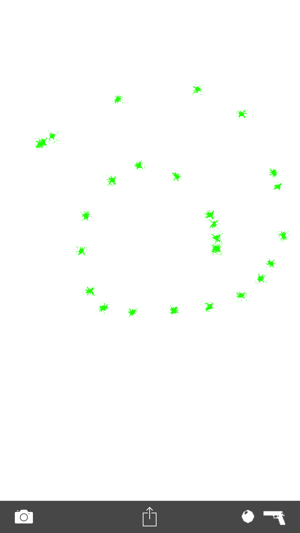
Like destructive, messy entertainment? Have fun blasting your photos with Photo Shooter. This app allows you take a picture with your iPhone’s camera or grab one from your photo library and pepper it with paintballs, airsoft pellets or bullet holes. Or use a plain white canvas to create paintball artwork to share with your friends. Once you’ve had your fun blasting away, send the image to your friends via email, save it in your Photo Library, or even upload it to Facebook.
Paintball size and color are fully configurable and you can shoot them in manual or various rapid fire modes.
Airsoft lets you draw bruises. You can set power to darken the bruise and size to adjust the center mark left by the pellet. Low power and size let you draw big bruises.
New Weapon! Firearm lets you shoot holes in your photos. You can set the caliber of the firearm to shoot larger or smaller holes and the sound effects reflect the size of the gun.
Features:
Weapon selection screen to choose which weapon to use (Full version).
Paintball gun with settings such as color (random or specified), size, and power, and repeat rate.
Airsoft gun with settings such as size, power, and repeat rate (Full Version).
Firearm with caliber and repeat rate settings (Full Version).
Shake to clear shots.
Individual gun settings saved between uses.
Get photo from saved library or take a picture with the camera (camera feature is iPhone only and won't show on iPod Touch).
Send photo to photo library or email it as an attachment without having to leave the app.
Upload your photos directly to Facebook.
Professional sound effects.
Show and hide UI with two fingered taps.
Follow us on Twitter at www.twitter.com/goplaysoftware
Become a fan on Facebook at www.facebook.com/apps/application.php?id=212251815365
More free upgrades coming to add more weapons and other features!
More screenshots available on our site at the link below.
支援平台:iPhone, iPad
